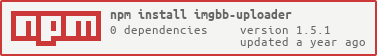imageshare
imgbb-uploader
Lightweight Nodejs module to upload local pictures files to imgbb API and get display URLs in response.
Primary use is letting imgBB handle the hosting & serving of images.
Compatibility:
Node >= 8 ( async/await )
Care: this module uses fs under the hood. It WON’T work outside the node environment !
You SHOULDN’T use API keys from your frontend anyway. PLEASE DON’T DO THAT !!!
Blah blah blah, my soul is lost already, bring it on
File formats supported by ImgBB API: .jpg, .png,.bmp,.gif, base64.
Install
npm install imgbb-uploader
Use with two string params (legacy, LTS)
- I) Get a free API key from imgbb ( estimated time ~1 minute )
- II) Put that in an environment variable
- III) imgbbUploader takes exactly two String arguments : your API key, and the path to your image :
const imgbbUploader = require("imgbb-uploader");
imgbbUploader("your-imgbb-api-key-string", "path/to/your/image.png")
.then((response) => console.log(response))
.catch((error) => console.error(error));
.then((response) => console.log(response)) output example :
{
id: '26Sy9tM',
title: '5e7599f65f27',
url_viewer: 'https://ibb.co/26Sy9tM',
url: 'https://i.ibb.co/z5FrMR2/5e7599f65f27.png',
display_url: 'https://i.ibb.co/z5FrMR2/5e7599f65f27.png',
size: 260258,
time: '1609336605',
expiration: '0',
image: {
filename: '5e7599f65f27.png',
name: '5e7599f65f27',
mime: 'image/png',
extension: 'png',
url: 'https://i.ibb.co/z5FrMR2/5e7599f65f27.png'
},
thumb: {
filename: '5e7599f65f27.png',
name: '5e7599f65f27',
mime: 'image/png',
extension: 'png',
url: 'https://i.ibb.co/26Sy9tM/5e7599f65f27.png'
},
medium: {
filename: '5e7599f65f27.png',
name: '5e7599f65f27',
mime: 'image/png',
extension: 'png',
url: 'https://i.ibb.co/14kK0tt/5e7599f65f27.png'
},
delete_url: 'https://ibb.co/26Sy9tM/087a7edaaac26e1c940283df07d0b1d7'
}
This async function returns a promise:
console.log(imgbbUploader(myKey, myPath)) // Promise { <pending> }
Use await or .then as shown above.
Note about imgBB API: the medium Object will only be returned for .png and base64 files !
Use with options object (more features, yay! )
From version 1.2.0 onward, you can also pass an options object as param.
Use it to customize filename and/or a set duration after which the image will be deleted, cf their docs:
const imgbbUploader = require("imgbb-uploader");
const options = {
apiKey: process.env.IMGBB_API_KEY, // MANDATORY
imagePath: "./your/image/path", // OPTIONAL (unless options.base64string is falsy)
name: "yourCustomFilename", // OPTIONAL: pass a custom filename to imgBB API
expiration: 3600 /* OPTIONAL: pass a numeric value in seconds.
It must be in the 60-15552000 range (POSIX time ftw).
Enable this to force your image to be deleted after that time. */,
base64string:
"iVBORw0KGgoAAAANSUhEUgAAAAIAAAACCAYAAABytg0kAAAAEklEQVR42mNcLVNbzwAEjDAGACcSA4kB6ARiAAAAAElFTkSuQmCC",
/* OPTIONAL (unless options.imagePath is falsy)
Enable this to upload base64-encoded image directly as string. (available from 1.3.0 onward)
Allows to work with RAM directly for increased performance (skips fs I/O calls).
Beware: options.imagePath will be ignored as long as options.base64string is defined!
*/
};
imgbbUploader(options)
.then((response) => console.log(response))
.catch((error) => console.error(error));
This module is tiny & totally unlicensed: to better fit your need, please fork away !
Basic instructions for tweaking
More examples using option object
Using options.base64string:
const imgbbUploader = require("imgbb-uploader");
// Some promise of base64 data
const base64str = () =>
new Promise((resolve) => {
return setTimeout(() => {
resolve(
"iVBORw0KGgoAAAANSUhEUgAAAAIAAAACCAYAAABytg0kAAAAEklEQVR42mNcLVNbzwAEjDAGACcSA4kB6ARiAAAAAElFTkSuQmCC",
);
}, 1000);
});
// Your barebone async function
const myUrl = async (name) => {
return await imgbbUploader({
apiKey: "definitely-not-a-valid-key",
base64string: await base64str(),
name: name,
})
.then((res) => {
console.log(`Handle success: ${res.url}`);
return res.url;
})
.catch((e) => {
console.error(`Handle error: ${e}`);
return "http://placekitten.com/300/300";
});
};
myUrl("Dolunay_Obruk-Sama_<3");
Learn more
This module doesn’t support array uploads. For heavy duty, you’ll probably have to work with fs.readdir and async forEach (you may also be interested in path ).
For example, you can create a baseDir.js file wherever it suits you:
module.exports = require("path").join(__dirname);
Then you can require this file elsewhere and use something like path.join(myDirpath, "subfolder") to dig into directories programmatically. Once there, you can f.e. fs.readdir and iterate forEach file of that directory.
See fs documentation and Stack Overflow for more inspiration on the matter.